
Reboot your modem (watch how-to video) and devices by powering them off and back on for optimal performance.

Connect your computer directly to your modem with an Ethernet cable (CAT5e or CAT6).

Turn off WiFi on your computer and unplug your router (if you have one) from your modem. Disconnect from any VPN's.
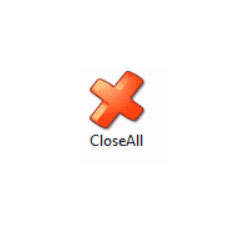
Close all other programs, applications, and browser tabs on your computer to eliminate network congestion.

Check the owner's manual for your device to find out if it's capable of processing high speeds. Even many recently-purchased computers and laptops are not capable of broadband speeds.

Make sure your modem is DOCSIS 3.0 or higher (DOCSIS 3.1 for Gigablast)-older modems can't process high speeds.

Make sure you have the latest updates installed for your computer's Operating System and Internet browser (be sure to remove unused plugins/extensions).